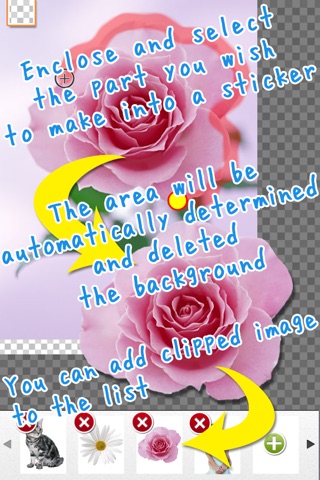Edge Tracer -Superimpose-
* About the high-definition output of a synthetic image.
Please note that in use of the background image of low resolution,it is not possible to output high resolution even if it specifies high quality.
------------
Create great-looking cutouts from your photos with the automatic cutout function, then superimpose your choice of more than 270 free stickers onto them!
* Please see the link below for a movie of the apps functions
http://youtu.be/_AkX3Wh8P1A
The "Edge Tracer" app is a fun way to make your own images. Create cutouts from your photos and save them in My Stickers, then spice them up with more than 270 free stickers.
You can also add text with a white outline or shadow effect.
Automatically cut out the image by simply drawing an outline around the area you wish to cut out or by selecting the area you wish to delete.
You can then save your original image cutout in My Stickers to use it whenever you like.
[Primary Functions]
* Sticker creation
-- Photo taking
-- Loading mask images (PNGs with transparent backgrounds)
-- Rotation and trimming of images
-- Cutting out by tracing (edges automatically set)
-- Restore or delete areas by tracing around them (edges automatically set)
-- Automatic deletion/restoration by setting color via tapping (similar colors automatically detected, includes function to adjust selected range)
-- Manual restoration/deletion (Using brush tool for selection)
-- Change background display type (Half transparent, two types - white/black)
-- Preview
-- Stickers can be registered (stickers can be changed freely)
-- Cursor offset for setting range
-- Brush type selection for editing
-- Undo/Redo
-- Reset of selected area
* Sticker creation screen operation tools
-- Zoom in/out
-- Shift
-- Increase size of working area
* Sticker composition
-- Stickers can be rotated, made smaller/larger, locked to a position or flipped left/right
-- Sticker filter effects (White edges, edge gradation, shadows, transparency)
-- Change layer orders
-- No limitation on numbers of stickers placed (If memory runs low, please save before adding more)
* Image output
-- Registere in My Stickers
-- Save sticker images (transparent background PNGs, white background JPEGs)
-- Save images you have composed (Standard image quality: screen resolution, high resolution: 80 million pixels
-- Save to an exclusive album for this app
[Premium Upgrade Information]
By purchasing the premium upgrade, you can enjoy the following additional functions:
-- Save 20 stickers as My Stickers instead of three
-- Save stickers as PNG files with transparent backgrounds
-- Supports high-resolution image output (2449x3264px, 8 megapixels)
-- Ad-free
[Sticker cut-out procedure]
This app provides an automatic cut-out tool and general image editing functions that allow you to create stickers.
[Standard procedure]
1. Select the area you want to use to create a sticker, and use the automatic cut-out tool
2. If the area was correctly selected, save to create the sticker
3. The sticker will be added to the sticker list
4. You can then choose a background and create a composite image using the sticker
[How to make corrections]
5. If the automatic cut-out tool didnt correctly recognize the area you want to cut-out, zoom in on the area you wish to adjust and trace around it.
[How to correct with complex backgrounds]
6. If the sticker you are trying to create has a color similar to the background, the automatic cut-out tool may have problems detecting the edges.
In this case, it wont be possible to create the sticker in one step. After using the automatic selection tool, circle the incorrectly detected edges to restore or delete them.
After doing this process a few times, you too will be able to make a high-quality sticker on your iPhone.